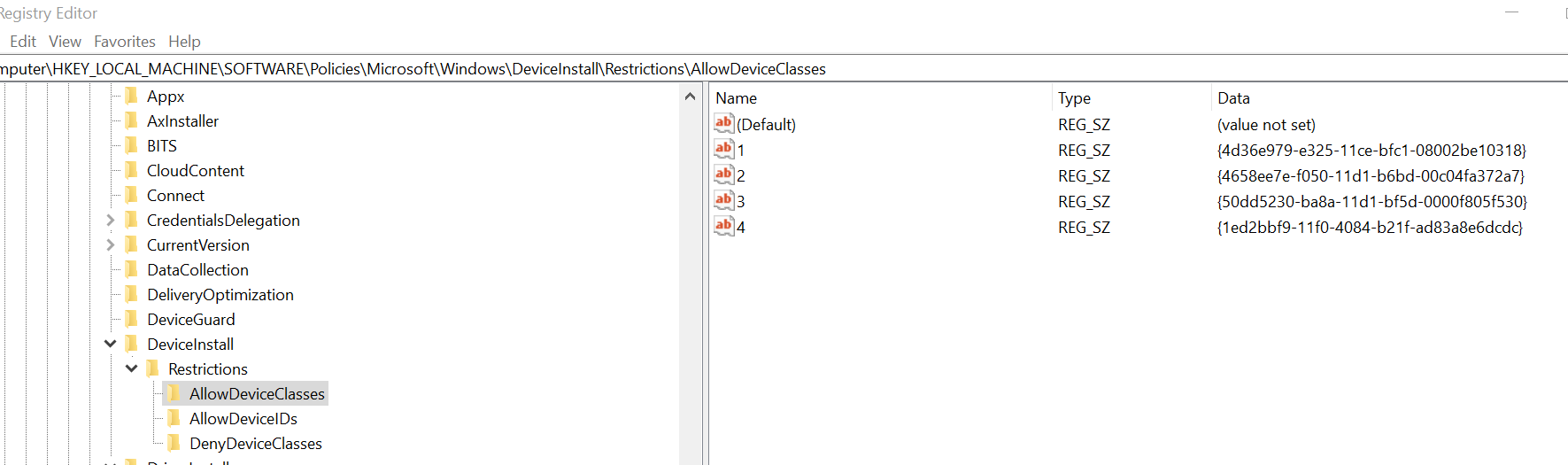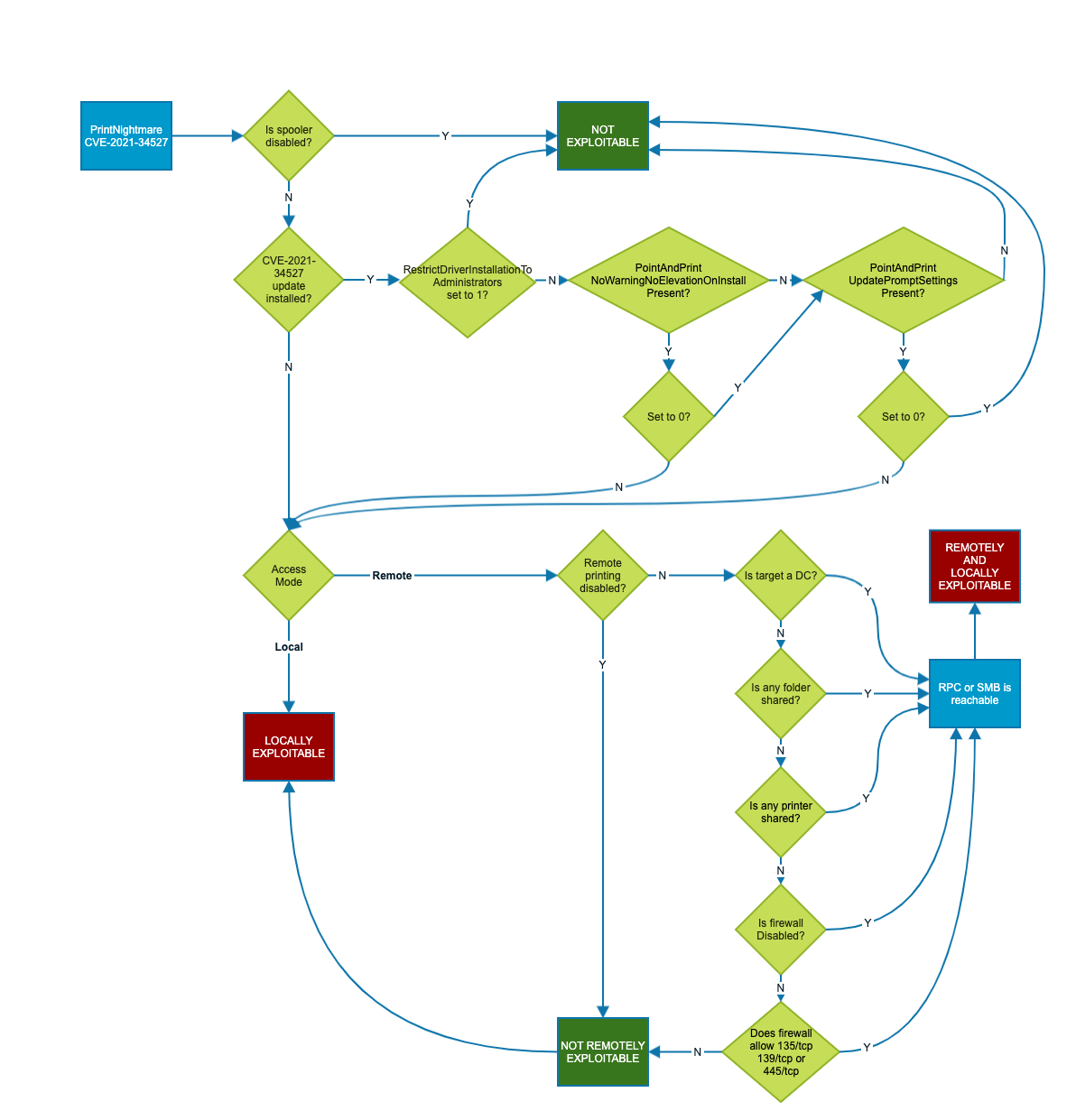@Joakim c
I am not expecting Microsoft to be patching Windows 7 with the updated protocol methods but I could be wrong.
Add the Windows LPD service to the print server
On the Windows 7 client systems create a local printer using a Standard TCP/IP targeting the IP or hostname of the print server.
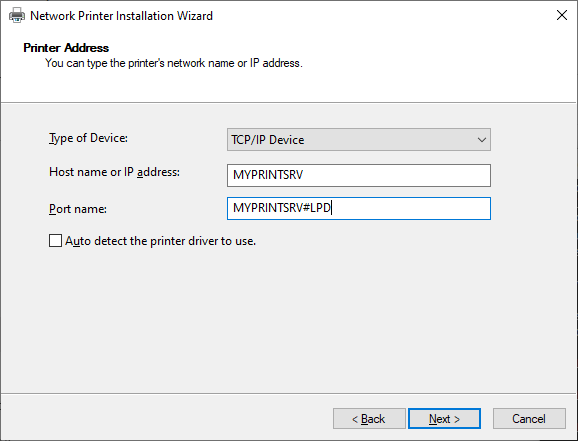
The print system issues an SNMP call which will fail to the LPD service on the print server. You will land on this page. Be patient, 60 to 60 seconds. Select Custom
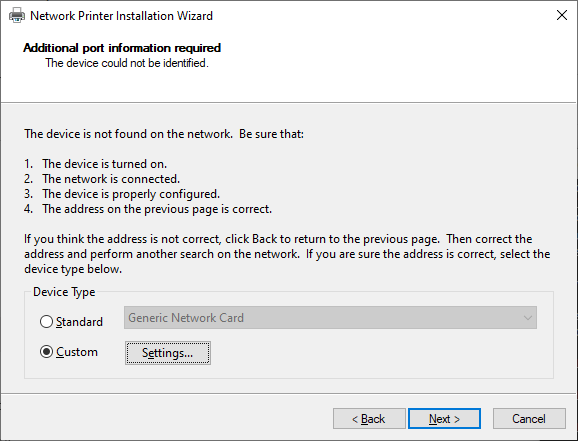
Configure the port as LPR. The Queue Name is the printers Share name. Make it easy on yourself and do NOT have spaces in the share name. You must select LPR Byte Counting Enabled.
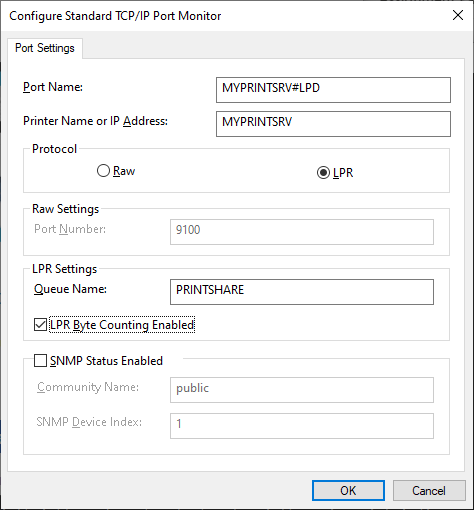
Finish adding the printer with the proper driver. When you send the test page, you will see the job owner as "USER (IP of client system)
This solution should completely bypass the update from yesterday.