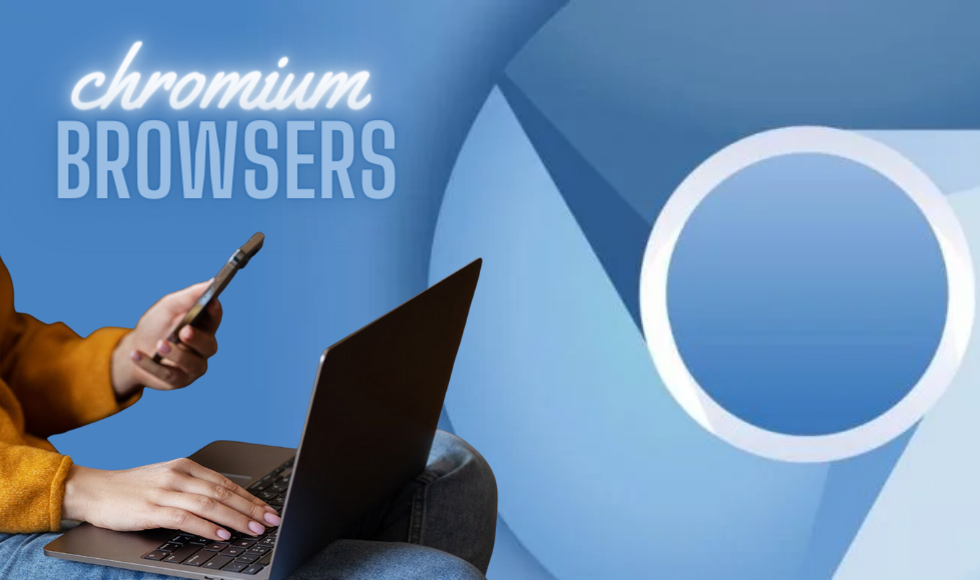The rationale behind our reluctance to experiment with web browsers other than Google Chrome and Mozilla Firefox warrants examination. It is noteworthy that Google Chrome, despite its popularity, is a chromium-based browser that is founded on an open-source project. The browser source code is maintained by the Chromium Project, which was initiated by Google.
When selecting a web browser, the majority of individuals tend to gravitate towards Google Chrome or Mozilla Firefox. This is not surprising, as these two browsers are the most commonly recognized names in the browser category. It is important to note, however, that these popular browsers are constructed on an open-source project. Firefox is based on the Mozilla open-source project, while Google Chrome is based on Chromium.
In contrast to Mozilla, I believe that Chromium-based browsers are the most advanced and come in a variety of forms. This is why Chrome has become the top web browser, in addition to its association with the Google brand. However, Chrome's notorious tendency to consume excessive amounts of RAM is a significant issue. Since Chrome is based on an open-source project, anyone with access to the Chromium Project source code can create a new browser that is comparable to or superior to Google Chrome.
This article aims to introduce five such Chromium-based browsers that offer additional features and are significantly better than Google Chrome. If you are concerned about Google Chrome's invasion of your privacy and its high RAM usage, then consider trying one of these Chromium-based browsers.
4 most exceptional browsers based on Chromium

1.Microsoft Edge
Price: Free
OS: Windows, Android, macOS, iOS
Best For: Professionals who want to increase productivity.
Microsoft Edge is a recent addition to the family of Chromium-based browsers. This new browser is founded on the Chromium source code, but with enhancements developed by Microsoft. It was launched on January 15, 2020.
The new Microsoft Edge browser is equipped with advanced privacy and security features. It is designed to identify and obstruct trackers, thereby preventing websites from collecting data about your browsing behavior. Additionally, Microsoft Edge incorporates Microsoft Defender SmartScreen, which is built-in to safeguard against phishing or malware websites, and to prevent the downloading of potentially malicious files. Microsoft Defender SmartScreen is enabled by default in Microsoft Edge. Furthermore, the browser is integrated with Office 365, which facilitates the effortless collection, organization, sharing, and exporting of web content to Word or Excel.
Advantages:
The utilization of minimal memory
Incorporation of an immersive reader and PDF annotation tools
Device synchronization capability
Disadvantages:
Restricted security functionalities
Lesser number of extensions compared to its competitors
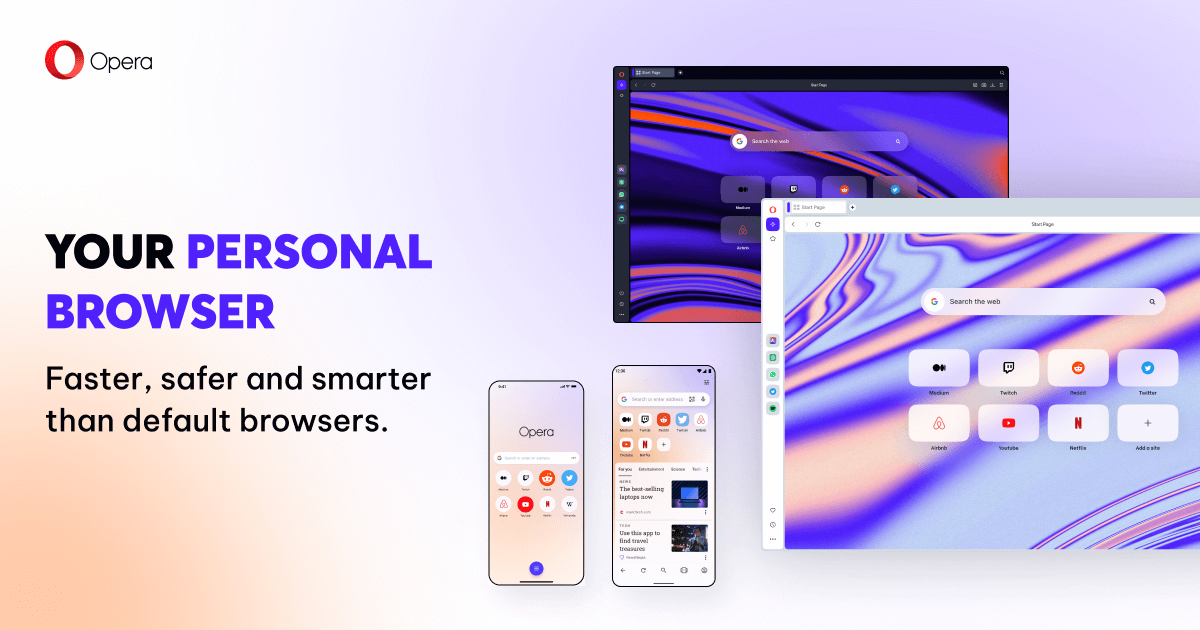
2.Opera
Price: Free
OS: Windows, Mac, iOS, Android, Linux
Best For: Everyone looking for a customized experience on the internet.
Opera is a web browser that has a rich history of innovation in the development of modern web browsers. In 2013, it transitioned to the Chromium web engine, yet it has maintained its reputation as a browser that is highly customizable and feature-rich. In fact, some users consider it to be one of the best Chromium browsers available for iOS.
Opera boasts a clean user interface that includes a Quick Tile section, which provides easy access to frequently visited sites such as Google and Facebook. Additionally, the browser integrates social media apps like WhatsApp and Instagram directly into its interface.
Advantages:
One of the notable advantages of Opera is its built-in VPN and proxy service, as well as its integrated social sharing apps. Furthermore, the browser's interface is customizable to suit individual preferences.
Disadvantages:
However, some users may find the interface to be overly cluttered with unnecessary features, and there may be compatibility issues with certain websites.

3.Comodo Dragon
Price: Free
OS: Windows
Best For: Regular internet users
Comodo Dragon is a web browser that is offered as freeware and is based on the Chromium platform. It is developed by Comodo Group and is currently only available for the Windows operating system.
The browser boasts a user interface that is similar to that of Google Chrome, but with the added benefit of not implementing Chrome's user tracking and other potentially privacy-compromising features. Comodo Dragon also provides additional security measures, such as indicating the authenticity and relative strength of a website's SSL certificate.
Comodo Dragon features its own built-in updater, as opposed to Google Updater. In the event that the browser is uninstalled, users are given the option of retaining Dragon's cache and cookie files or deleting them.
It is worth considering that opting for a Chromium-based web browser, such as Comodo Dragon, can provide a more secure and private browsing experience than Google Chrome. Additionally, we welcome suggestions for other Chromium-based browsers that could be included in this list.
Advantages:
Utilizes domain validation technology
Incorporates web inspector to thwart malware attacks
Disadvantages:
Updates to enhance performance are infrequent
Privacy levels are not as robust as those offered by a browser such as Opera.
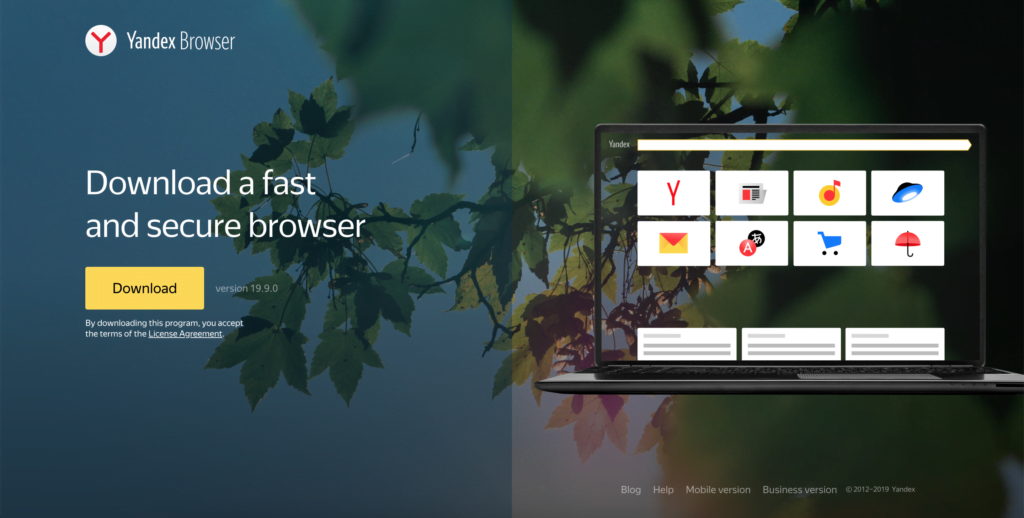
4.Yandex
Price: Free
OS: Windows, Mac, iOS, Android
Best For: Anyone looking to browse the internet, especially in Russia.
The Yandex browser, while not widely recognized on a global scale, holds the distinction of being the second most popular browser in Russia. Built on the Chromium platform, it offers all the features of Chrome, with the exception of being available solely in the Russian language. The default search engine is Yandex, although this can be modified through the browser's settings. The Yandex browser boasts a sleek, minimalist interface similar to Chrome, and utilizes Opera's turbo technology to enhance connectivity in instances of slow internet speeds.
Advantages:
Advantages of the Yandex browser include its user-friendly interface and access to Chrome extensions.
Disadvantages:
However, it should be noted that the browser requires a significant amount of memory space and may present a language barrier for non-Russian speakers.
May I inquire as to your opinion? Occasionally, opting for a less optimal choice can result in significant savings. Therefore, rather than selecting Google Chrome, I recommend trying any of the Chromium-based web browsers listed below. These browsers offer a comparable Chrome experience while providing enhanced security and privacy features.
Furthermore, I would appreciate any additional recommendations for Chromium-based browsers that could be included in this list.